Before your winnings can be processed, you must first verify your Ozwin account details.
How do I complete the Account Verification?
To complete the account verification, you will need to verify the personal details used to register your Ozwin account. Go to "Withdraw" in the Cashier on Desktop, or "Withdraw" in the Burger Menu (☰) if you're using a mobile device. Choose your preferred withdrawal method, follow the "Account Verification" steps, and then upload your documents. Please note, the documents required may vary based on your account and the deposit method used.
- A coloured copy of a Government-issued photo ID (Passport or National ID front and back or Driver Licence front and back).
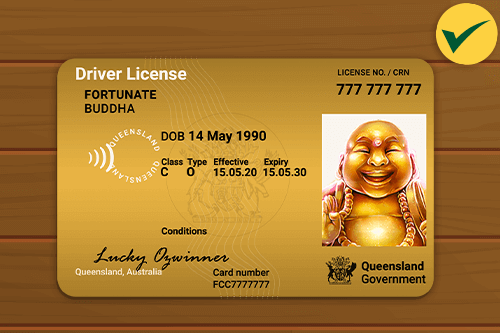
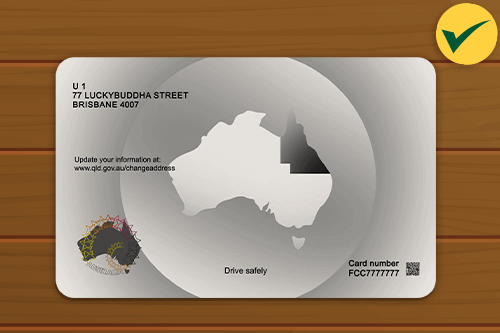
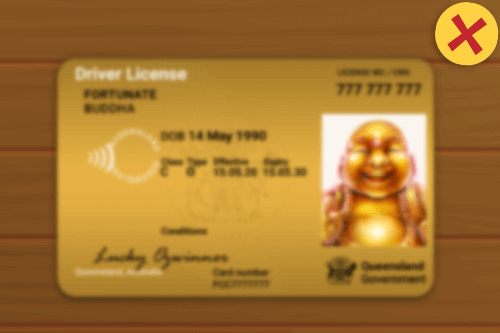
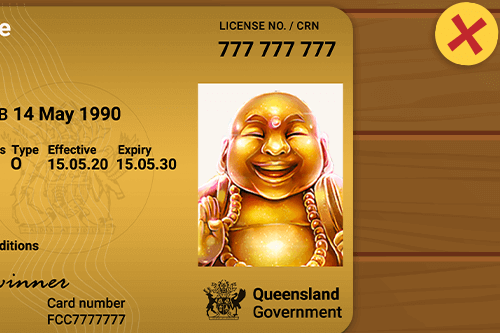
- Colour copy of a proof of address (Utility Bill, Bank or Card statement, not older than three months).
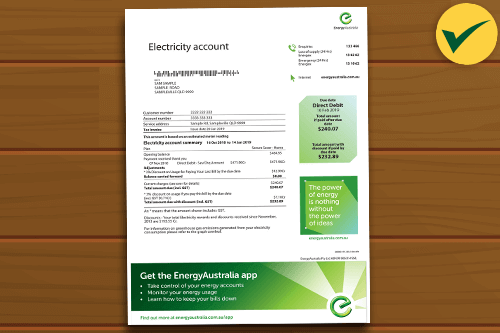
- A selfie of you holding a Government-issued photo ID next to your face. *

All documents must be legible and valid (not expired), with all four corners visible. The picture quality should be clear enough to verify the details. The entire ID and your face must be visible.
Using a Credit Card or eWallet?
Ozwin reserves the right to ask for further documentation at our discretion. For example, the following (but not limited to) documentation:
- A copy of the credit card (front and back); if you used a credit/debit card to fund your account.

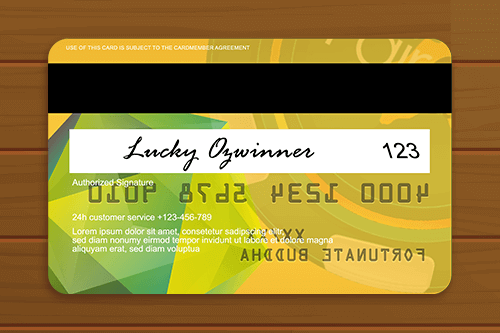
- A screenshot of your eWallet account showing the registered information; if you used an eWallet to fund your account.
Before proceeding with the account verification, we recommend that you familiarize yourself with the minimum and maximum allowed withdrawal amount. You can find this information on our Banking page here.
Let us guide you through the verification process!
Need help? Our Ozwin representatives are available 24/7 to answer any questions or provide any assistance. Get in touch now.

